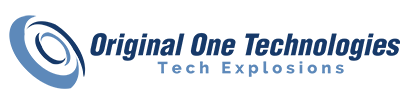Essential Networking Protocols Every IT Professional Should Know
As an IT professional, you know that understanding and mastering networking protocols is essential for ensuring seamless communication and connectivity across different devices and networks. If you visit and read Network+ Start – Begin Your Networking Career, you’ll learn that your networking career should begin with strong theoretical and practical knowledge.
Whether you’re a seasoned network administrator or just starting your career in the field, this blog post is here to shed light on some of the most important networking protocols every IT pro should know.
TCP/IP (Transmission Control Protocol/Internet Protocol)
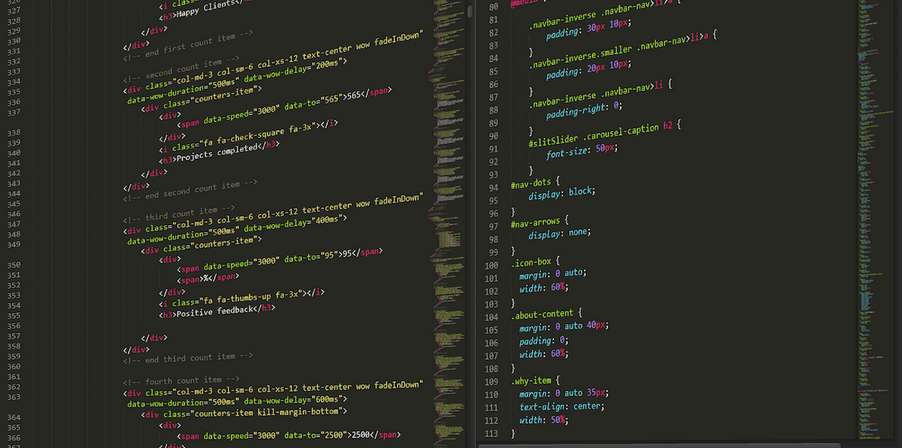
TCP/IP, or Transmission Control Protocol/Internet Protocol, is the backbone of modern networking. It’s like the traffic conductor that ensures data packets arrive at their intended destinations safely and in an orderly fashion. With TCP, data transmission is reliable and error-free. It breaks down large chunks of information into smaller packets and then reassembles them on the receiving end. This allows for efficient data transfer across networks with different speeds and capacities.
IP, on the other hand, handles the addressing and routing of these data packets. Each device connected to a network has a unique IP address assigned to it. Think of it as its digital home address that helps routers determine where to send incoming packets. Together, TCP/IP provides a robust framework for communication between devices over networks like the Internet. It enables seamless browsing, email exchange, file transfers, video streaming – you name it!
DHCP (Dynamic Host Configuration Protocol)
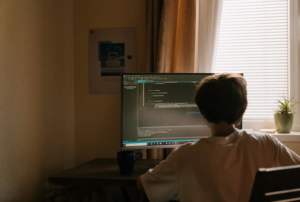 DHCP, also known as Dynamic Host Configuration Protocol, is a fundamental networking protocol that plays a crucial role in enabling devices to connect to a network and obtain necessary IP configurations automatically. It simplifies the process of assigning IP addresses, subnet masks, default gateways, and other network parameters to devices within a network.
DHCP, also known as Dynamic Host Configuration Protocol, is a fundamental networking protocol that plays a crucial role in enabling devices to connect to a network and obtain necessary IP configurations automatically. It simplifies the process of assigning IP addresses, subnet masks, default gateways, and other network parameters to devices within a network.
With DHCP, IT professionals no longer need to manually configure each device’s network settings individually. Instead, they can rely on this protocol to assign unique IP addresses dynamically based on availability from an address pool. This automation saves time and effort while ensuring efficient utilization of available IP addresses.
DNS (Domain Name System)
DNS (Domain Name System) is a vital networking protocol that plays a crucial role in translating domain names into IP addresses. It acts as the phonebook of the Internet, allowing users to access websites and services by simply typing in a familiar web address instead of remembering complicated numerical IP addresses.
With DNS, you can easily navigate through the vast expanse of the Internet. Whenever you enter a website URL into your browser, it sends a request to a DNS server to find out which IP address corresponds to that particular domain name. The DNS server then responds with the correct IP address, enabling your device to establish a connection and load the desired webpage.
HTTP/HTTPS (Hypertext Transfer Protocol/Secure)

With HTTP, information travels in plain text format over the network. While this is fine for many types of data exchange, it poses security risks since anyone can intercept and read the transmitted …